In this page we mainly introduce the usage of gwr_multiscale().
library(sf)
#> Linking to GEOS 3.7.1, GDAL 2.4.0, PROJ 5.2.0; sf_use_s2() is TRUE
library(GWmodel3)
#>
#> Attaching package: 'GWmodel3'
#> The following object is masked from 'package:stats':
#>
#> stepBasics
Let us set the data LondonHP as an example, and show how to use gwr_multiscale(). Assume that the PURCHASE is the dependent variable, while FLOORSZ, PROF and UNEMPLOY are independent variable, we can calibrate a multiscale GWR model with the following code.
data(LondonHP)
m1 <- gwr_multiscale(
formula = PURCHASE ~ FLOORSZ + UNEMPLOY + PROF,
data = LondonHP
)
m1
#> Multiscale Geographically Weighted Regression Model
#> ===================================================
#> Formula: PURCHASE ~ FLOORSZ + UNEMPLOY + PROF
#> Data: LondonHP
#>
#>
#> Parameter-specified Weighting Configuration
#> -------------------------------------------
#> bw unit type kernel longlat p theta optim_bw criterion
#> Intercept 3758.992 Meters Null gaussian FALSE 2 0 TRUE AIC
#> FLOORSZ 1684.743 Meters Null gaussian FALSE 2 0 TRUE AIC
#> UNEMPLOY 45226.177 Meters Null gaussian FALSE 2 0 TRUE AIC
#> PROF 13000.959 Meters Null gaussian FALSE 2 0 TRUE AIC
#> threshold centered
#> Intercept 1.000000e-05 FALSE
#> FLOORSZ 1.000000e-05 TRUE
#> UNEMPLOY 1.000000e-05 TRUE
#> PROF 1.000000e-05 TRUE
#>
#>
#> Summary of Coefficient Estimates
#> --------------------------------
#> Coefficient Min. 1st Qu. Median 3rd Qu. Max.
#> Intercept 125497.191 132762.279 150831.667 168818.165 190110.170
#> FLOORSZ -184.067 997.289 1506.309 1970.043 3027.671
#> UNEMPLOY 310326.670 315433.209 318711.539 320575.312 325930.524
#> PROF 222076.169 236767.029 248433.345 258565.543 274402.517
#>
#>
#> Diagnostic Information
#> ----------------------
#> RSS: 230041770180
#> ENP: 69.67341
#> EDF: 246.3266
#> R2: 0.8715428
#> R2adj: 0.8350606
#> AICc: 7486.598Here no additional arguments are set, so the function will apply the follwing configurations:
- No initial value for bandwidth.
- Fixed bandwdith.
- Guassian kernel function.
- Projective coordinate reference system.
- Euclidean distance metrics.
- Centrolized non-intercept independent variables.
- AIC criterion for bandwidth optimization.
- A threshold of \(10^{-5}\) for bandwidth optimization.
On most situations, these configurations can ensure the algorithm works. To further specify arguments, please turn to Weighting configurations.
This function returns a object of class name gwrmultiscalem. Through the outputs in console, we can get infromation of fomula, data, kernel, bandwidth, coefficient estimates, and diagnostics. Besides, it is supported to get more infromation via coef() fitted() residuals().
head(coef(m1))
#> Intercept FLOORSZ UNEMPLOY PROF
#> 0 136571.4 1125.6123 317951.9 222076.2
#> 1 136399.8 1088.7621 317908.4 222413.4
#> 2 134523.3 1198.3076 318342.1 223189.3
#> 3 134101.9 1167.6316 318365.7 223632.4
#> 4 135117.1 1070.7761 318056.3 223445.3
#> 5 136170.9 972.5949 317036.1 223865.2
head(fitted(m1))
#> [1] 340891.9 335865.2 329410.1 363434.9 367997.6 347934.2
head(residuals(m1))
#> [1] -183891.9 -222365.2 -247660.1 -213434.9 -177997.6 -187984.2In addition, like the old version, gwrmultiscalem objects provide a $SDF variable which contains coefficient estimates and other sample-wise results.
head(m1$SDF)
#> Simple feature collection with 6 features and 6 fields
#> Geometry type: POINT
#> Dimension: XY
#> Bounding box: xmin: 531900 ymin: 159400 xmax: 535700 ymax: 161700
#> CRS: NA
#> Intercept FLOORSZ UNEMPLOY PROF yhat residual
#> 0 136571.4 1125.6123 317951.9 222076.2 340891.9 -183891.9
#> 1 136399.8 1088.7621 317908.4 222413.4 335865.2 -222365.2
#> 2 134523.3 1198.3076 318342.1 223189.3 329410.1 -247660.1
#> 3 134101.9 1167.6316 318365.7 223632.4 363434.9 -213434.9
#> 4 135117.1 1070.7761 318056.3 223445.3 367997.6 -177997.6
#> 5 136170.9 972.5949 317036.1 223865.2 347934.2 -187984.2
#> geometry
#> 0 POINT (533200 159400)
#> 1 POINT (533300 159700)
#> 2 POINT (532000 159800)
#> 3 POINT (531900 160100)
#> 4 POINT (532800 160300)
#> 5 POINT (535700 161700)We can create maps with this variable. There is a plot() function provided to preview coefficient estimates easily.
plot(m1)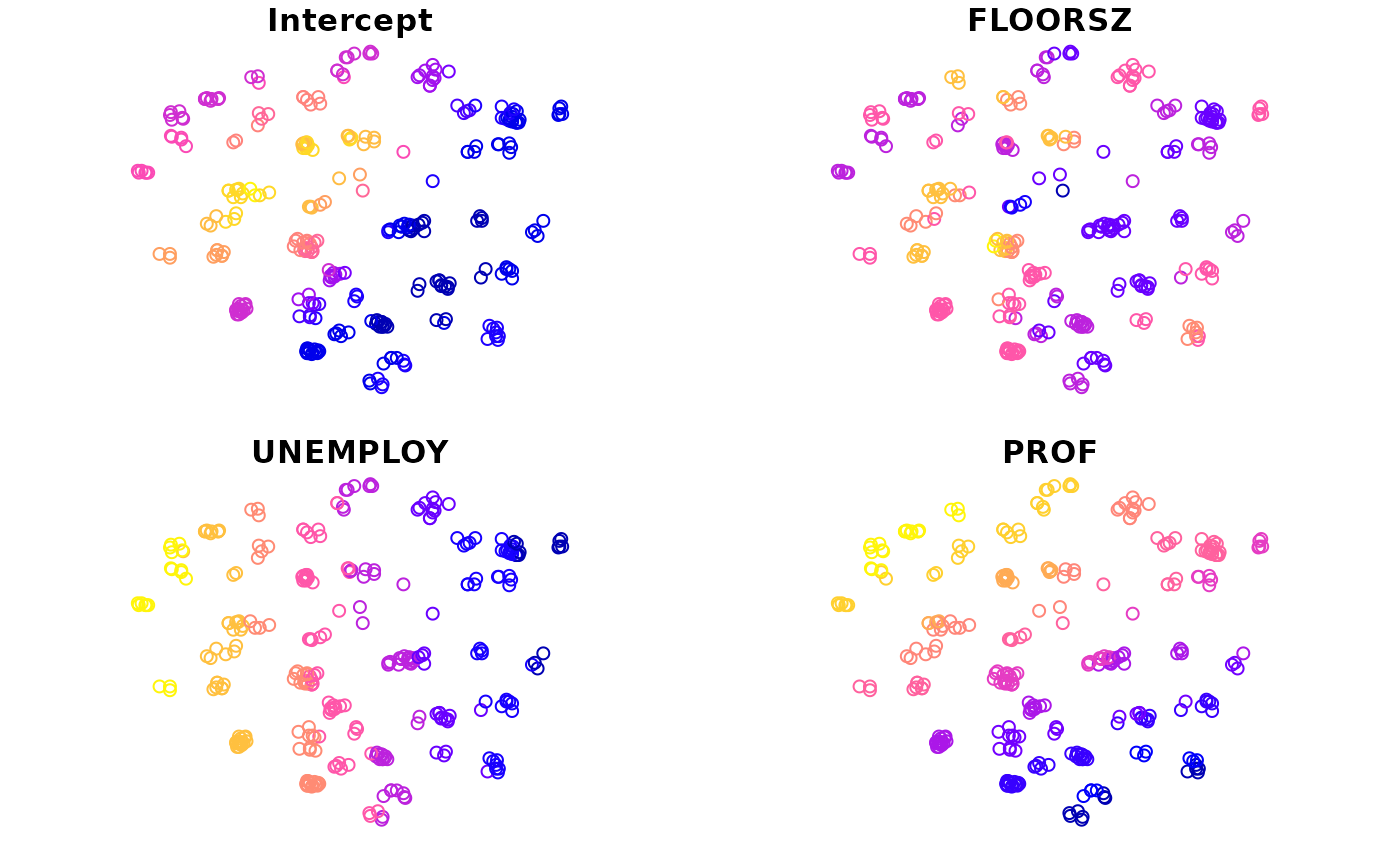
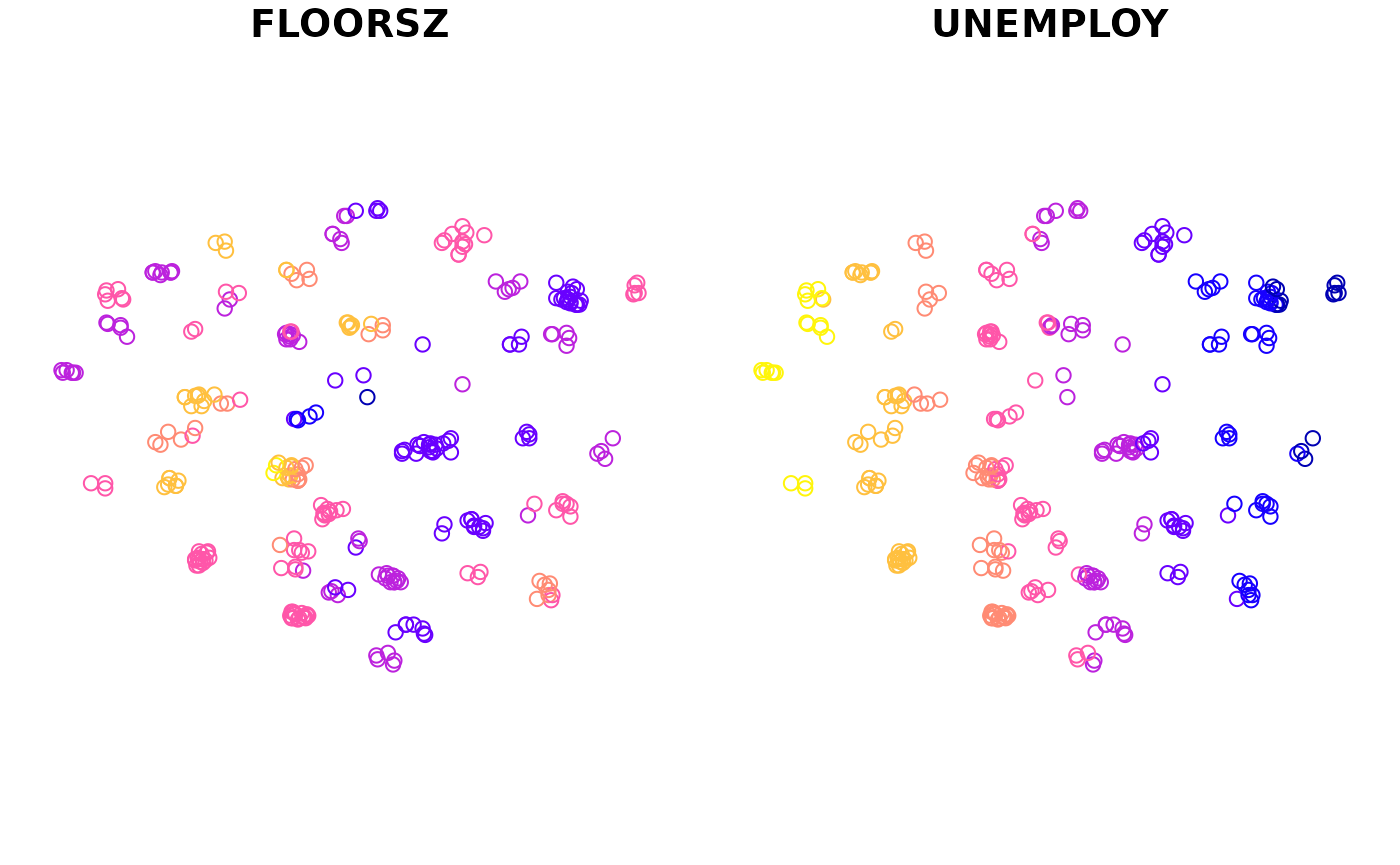
If the second argument is omitted, all coefficient estimates will be mapped by default. Otherwise, only specified variables will be mapped.
Weighting configurations
S4 class for multiscale weighting configrations
This package provides a S4 class named MGWRConfig, which is used to set multiscale weighting configurations. This class contains the following slots:
| Slot | Type | Descirption |
|---|---|---|
bw |
Numeric | Bandwidth. |
adaptive |
Logical | Whether the bandwidth is adaptive |
kernel |
Character | Name of kernel function. |
longlat |
Logical | Whether coordinates are longitudes and latitudes. |
p |
Numeric | The power of Minkowski distance metrics. |
theta |
Numeric | The angle of Minkowski distance metrics. |
centered |
Logical | Whether to centrolize variables. |
optim_bw |
Character | Whether to optimize bandwidth and the criterion’s name if yes. Use "no" to disable bandwidth optimization; otherwise, set the bandwidth criterion’s name here. |
optim_threshold |
numeric | THe threshold of bandwidth optimization. |
We can use the function mgwr_config() to create an object.
mgwr_config(36, TRUE, "bisquare", optim_bw = "AIC")
#> An object of class "MGWRConfig"
#> Slot "bw":
#> [1] 36
#>
#> Slot "adaptive":
#> [1] TRUE
#>
#> Slot "kernel":
#> [1] "bisquare"
#>
#> Slot "longlat":
#> [1] FALSE
#>
#> Slot "p":
#> [1] 2
#>
#> Slot "theta":
#> [1] 0
#>
#> Slot "centered":
#> [1] TRUE
#>
#> Slot "optim_bw":
#> [1] "AIC"
#>
#> Slot "optim_threshold":
#> [1] 1e-05Replicating via rep() is enabled, but only the times parameter is supported.
rep(mgwr_config(36, TRUE, "bisquare", optim_bw = "AIC"), 2)
#> [[1]]
#> An object of class "MGWRConfig"
#> Slot "bw":
#> [1] 36
#>
#> Slot "adaptive":
#> [1] TRUE
#>
#> Slot "kernel":
#> [1] "bisquare"
#>
#> Slot "longlat":
#> [1] FALSE
#>
#> Slot "p":
#> [1] 2
#>
#> Slot "theta":
#> [1] 0
#>
#> Slot "centered":
#> [1] TRUE
#>
#> Slot "optim_bw":
#> [1] "AIC"
#>
#> Slot "optim_threshold":
#> [1] 1e-05
#>
#>
#> [[2]]
#> An object of class "MGWRConfig"
#> Slot "bw":
#> [1] 36
#>
#> Slot "adaptive":
#> [1] TRUE
#>
#> Slot "kernel":
#> [1] "bisquare"
#>
#> Slot "longlat":
#> [1] FALSE
#>
#> Slot "p":
#> [1] 2
#>
#> Slot "theta":
#> [1] 0
#>
#> Slot "centered":
#> [1] TRUE
#>
#> Slot "optim_bw":
#> [1] "AIC"
#>
#> Slot "optim_threshold":
#> [1] 1e-05Use MGWRConfig to configure arguments
The function gwr_multiscale() can not only set a uniform configuration, but also set each a configuration for independent variables.
Uniform configuration
To set a uniform configuration for all varialbes, just pass a list of only one MGWRConfig object. For example, the following code will set adaptive bandwidth and bi-square kernel for all variables.
m2 <- gwr_multiscale(
formula = PURCHASE ~ FLOORSZ + UNEMPLOY + PROF,
data = LondonHP,
config = list(mgwr_config(adaptive = TRUE, kernel = "bisquare"))
)
m2
#> Multiscale Geographically Weighted Regression Model
#> ===================================================
#> Formula: PURCHASE ~ FLOORSZ + UNEMPLOY + PROF
#> Data: LondonHP
#>
#>
#> Parameter-specified Weighting Configuration
#> -------------------------------------------
#> bw unit type kernel longlat p theta optim_bw criterion
#> Intercept 92 NN Null bisquare FALSE 2 0 TRUE AIC
#> FLOORSZ 19 NN Null bisquare FALSE 2 0 TRUE AIC
#> UNEMPLOY 51 NN Null bisquare FALSE 2 0 TRUE AIC
#> PROF 157 NN Null bisquare FALSE 2 0 TRUE AIC
#> threshold centered
#> Intercept 1.000000e-05 FALSE
#> FLOORSZ 1.000000e-05 TRUE
#> UNEMPLOY 1.000000e-05 TRUE
#> PROF 1.000000e-05 TRUE
#>
#>
#> Summary of Coefficient Estimates
#> --------------------------------
#> Coefficient Min. 1st Qu. Median 3rd Qu. Max.
#> Intercept 128027.588 134315.206 147425.383 168778.168 185788.635
#> FLOORSZ -71.171 999.976 1480.660 1938.071 3736.606
#> UNEMPLOY -537304.673 108123.294 611883.562 902220.559 2303154.999
#> PROF 163822.997 221234.648 246805.452 300170.581 348794.459
#>
#>
#> Diagnostic Information
#> ----------------------
#> RSS: 221062803902
#> ENP: 68.95713
#> EDF: 247.0429
#> R2: 0.8765567
#> R2adj: 0.8419599
#> AICc: 7474.897Because the default value for centered is TRUE, the function will change the value for the intercept to FALSE to avoid potential issues at runtime.
Likewise, we can use the rep() function, but remember to use a right times argument, which should be equal to the number of independent variables (including the intercept if it exists).
m2 <- gwr_multiscale(
formula = PURCHASE ~ FLOORSZ + UNEMPLOY + PROF,
data = LondonHP,
config = rep(mgwr_config(adaptive = TRUE, kernel = "bisquare"), times = 4)
)Separate configuration
To set configurations separately for each variable, we need to input a list of MGWRConfig objects with the same number of elements to that of independent variables (including the intercept if it exists).
m3 <- gwr_multiscale(
formula = PURCHASE ~ FLOORSZ + UNEMPLOY + PROF,
data = LondonHP,
config = list(
mgwr_config(bw = 92, adaptive = TRUE, kernel = "bisquare"),
mgwr_config(bw = 19, adaptive = TRUE, kernel = "bisquare"),
mgwr_config(bw = 51, adaptive = TRUE, kernel = "bisquare"),
mgwr_config(bw = 157, adaptive = TRUE, kernel = "bisquare")
)
)
m3
#> Multiscale Geographically Weighted Regression Model
#> ===================================================
#> Formula: PURCHASE ~ FLOORSZ + UNEMPLOY + PROF
#> Data: LondonHP
#>
#>
#> Parameter-specified Weighting Configuration
#> -------------------------------------------
#> bw unit type kernel longlat p theta optim_bw criterion
#> Intercept 92 NN Initial bisquare FALSE 2 0 TRUE AIC
#> FLOORSZ 19 NN Initial bisquare FALSE 2 0 TRUE AIC
#> UNEMPLOY 51 NN Initial bisquare FALSE 2 0 TRUE AIC
#> PROF 157 NN Initial bisquare FALSE 2 0 TRUE AIC
#> threshold centered
#> Intercept 1.000000e-05 FALSE
#> FLOORSZ 1.000000e-05 TRUE
#> UNEMPLOY 1.000000e-05 TRUE
#> PROF 1.000000e-05 TRUE
#>
#>
#> Summary of Coefficient Estimates
#> --------------------------------
#> Coefficient Min. 1st Qu. Median 3rd Qu. Max.
#> Intercept 128027.588 134315.206 147425.383 168778.168 185788.635
#> FLOORSZ -71.171 999.976 1480.660 1938.071 3736.606
#> UNEMPLOY -537304.673 108123.294 611883.562 902220.559 2303154.999
#> PROF 163822.997 221234.648 246805.452 300170.581 348794.459
#>
#>
#> Diagnostic Information
#> ----------------------
#> RSS: 221062803902
#> ENP: 68.95713
#> EDF: 247.0429
#> R2: 0.8765567
#> R2adj: 0.8419599
#> AICc: 7474.897Then the functions c() rep() can be used to flexiably create such a list.
Alternatively, you can use a named list to set parameter-specific configuration. The name ".default" can be used to configure variables that are not explicitly specified.
gwr_multiscale(
formula = PURCHASE ~ FLOORSZ + UNEMPLOY + PROF,
data = LondonHP,
config = list(
FLOORSZ = mgwr_config(bw = 19, adaptive = TRUE, kernel = "bisquare"),
.default = mgwr_config(adaptive = TRUE, kernel = "bisquare")
)
)
#> Multiscale Geographically Weighted Regression Model
#> ===================================================
#> Formula: PURCHASE ~ FLOORSZ + UNEMPLOY + PROF
#> Data: LondonHP
#>
#>
#> Parameter-specified Weighting Configuration
#> -------------------------------------------
#> bw unit type kernel longlat p theta optim_bw criterion
#> Intercept 92 NN Null bisquare FALSE 2 0 TRUE AIC
#> FLOORSZ 19 NN Initial bisquare FALSE 2 0 TRUE AIC
#> UNEMPLOY 51 NN Null bisquare FALSE 2 0 TRUE AIC
#> PROF 157 NN Null bisquare FALSE 2 0 TRUE AIC
#> threshold centered
#> Intercept 1.000000e-05 FALSE
#> FLOORSZ 1.000000e-05 TRUE
#> UNEMPLOY 1.000000e-05 TRUE
#> PROF 1.000000e-05 TRUE
#>
#>
#> Summary of Coefficient Estimates
#> --------------------------------
#> Coefficient Min. 1st Qu. Median 3rd Qu. Max.
#> Intercept 128027.588 134315.206 147425.383 168778.168 185788.635
#> FLOORSZ -71.171 999.976 1480.660 1938.071 3736.606
#> UNEMPLOY -537304.673 108123.294 611883.562 902220.559 2303154.999
#> PROF 163822.997 221234.648 246805.452 300170.581 348794.459
#>
#>
#> Diagnostic Information
#> ----------------------
#> RSS: 221062803902
#> ENP: 68.95713
#> EDF: 247.0429
#> R2: 0.8765567
#> R2adj: 0.8419599
#> AICc: 7474.897Note that if ".default" is missing, all variables need to be assigned a configuration by names. In other words, all variables need to appear in the names of config object, including the intercept if exists.